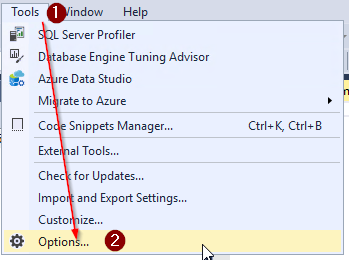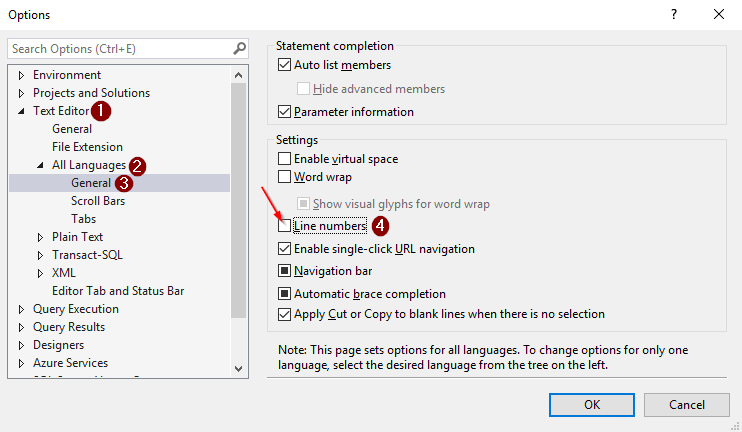SQL basics: Display linenumbers in SSMS
It happens that the linenumbers are missing in SQL Server Management Studio, and it isn’t really straight forward how to re-enable them. These are the steps to enable linenumbers in SSMS:
- Click on “Options” in the Tools menu tab
- Fold out “Text editor”
- Fold out “All Languages”
- Click on “General”
- Select “Linenumbers”