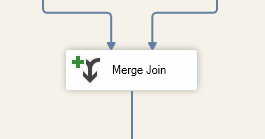Re-enable the CRM client in Outlook
From time to time when you enter Outlook, you are unable to see your CRM client. This is most likely because it has been deactivated automatically. It’s easy to find it and re-enable it.
- Click on the File tab
- On the left side, finde the Add-ins option
- In the add-in options, you can see all your add-ins installed for Outlook, and to re-enable the CRM addin, click the Manage box in the buttom.
- In the windows that opens, there will be two called Microsoft Dynamics CRM. Enable both of them.
That should fix your issue.