Dynamics 365 v9.0 with less padding
I recently fell over a blog from Andrew Butenko (link to his blog post), where he demonstrated a method, to minimize the whitespace padding in Dynamics 365 v9.0.
His code works very well, but it is unsupported – which means, you’re on your own for using it. But it can help with mitigating those aweful whitespaces between fields on forms.
When the following code is added to the onLoad handler on the form, it greatly reduces padding on the fields.
function reformatForm() {
try {
parent.$(".ms-crm-ReadField-Normal").css("padding-top", "0px");
parent.$(".ms-crm-Field-Data-Print").css("padding-top", "0px");
parent.$(".ms-crm-Field-Data-Print").css("padding-bottom", "0px");
} catch (e) {
}
}
You can see a screenshot of on his blogpost. Thanks to Andrew for sharing this on his blog.

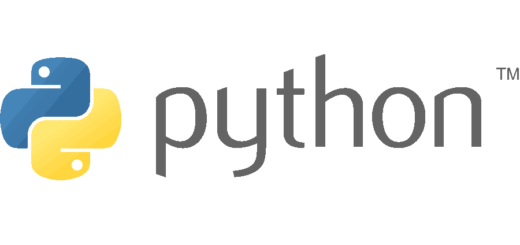
What about unified interface as it has different classes?